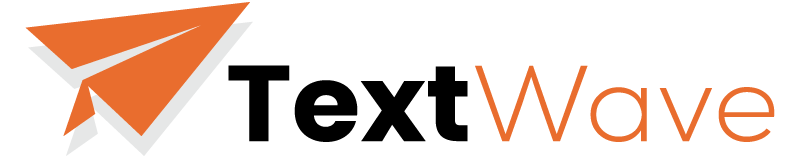Internal linking is a crucial aspect of SEO that can significantly impact your website’s search engine rankings. By interlinking your website’s pages, you can help Google better understand the structure and hierarchy of your site, which can improve your site’s overall ranking.

In this article, we will provide you with a comprehensive guide on how to optimize internal linking to improve your website’s search engine rankings. We will cover various strategies and techniques that you can use to ensure that your internal linking is effective and efficient.
Why is Internal Linking Important for SEO?
Before we dive into the strategies for optimizing internal linking, let’s first discuss why internal linking is so important for SEO.
Internal links are hyperlinks that connect one page of a website to another page within the same website. Internal linking helps search engines better understand the hierarchy and structure of a website, which can improve its search engine rankings. When search engines crawl a website, they follow the internal links to index the site’s pages and understand their relationships with each other.
Internal linking can also help distribute the link equity or authority of a website. When a page has a high number of internal links, it is likely to have more link equity and, therefore, a higher ranking potential.
Strategies for Optimizing Internal Linking
Now that we’ve covered the importance of internal linking let’s dive into the strategies for optimizing internal linking.
1. Use Descriptive Anchor Text
Anchor text is the visible text that appears in a hyperlink. Descriptive anchor text helps search engines better understand the content on the linked page. When creating internal links, use descriptive and keyword-rich anchor text to help Google and other search engines understand the content of the linked page.
For example, instead of using generic anchor text like “click here,” use descriptive anchor text like “learn more about our services” or “read our blog post on internal linking optimization.”
2. Keep Navigation Consistent
Consistent navigation is crucial for a website’s user experience, and it also helps with SEO. Ensure that your website’s navigation is consistent throughout the site. Use the same navigation menu on every page, and ensure that your most important pages are easily accessible.
Consistent navigation makes it easier for users to navigate your website and helps search engines understand the relationships between your website’s pages.
3. Use a Logical Hierarchy
Organize your website’s pages in a logical hierarchy that makes sense for both users and search engines. Your homepage should link to your most important pages, which should then link to their relevant subpages.
A logical hierarchy makes it easier for users to navigate your website and helps search engines understand the relationships between your website’s pages. A clear hierarchy also helps distribute link equity to your website’s most important pages.
4. Create Internal Linking Strategies
Develop an internal linking strategy that prioritizes the most important pages on your website. Ensure that these pages have the highest number of internal links pointing to them, which will help distribute their link equity to other pages on the website.
For example, if you have a product page that generates a lot of traffic and revenue, make sure that it has a high number of internal links pointing to it. By doing so, you can distribute its link equity to other pages on your website, improving its search engine rankings.
5. Use Related Posts and Content Widgets
Use related posts and content widgets to link to relevant content on your website. These widgets help keep users engaged with your website and can improve your website’s bounce rate. Moreover, related content links can improve your website’s search engine rankings.
For example, if you have a blog post on internal linking optimization, use a related posts widget to link to other blog posts on your website that are related to the topic. By doing so, you can help Google understand the relationships between your website’s pages and improve its search engine rankings.
6. Use Header and Footer Links
Use header and footer links to link to your website’s most important pages. Header and footer links are visible on every page of your website, which makes them a valuable location for internal links.
Include links to your homepage, product pages, and other important pages in your website’s header and footer. By doing so, you can distribute link equity to these pages and improve their search engine rankings.
7. Fix Broken Links
Broken links can harm your website’s SEO by creating a poor user experience and reducing your website’s crawlability. Ensure that all of your internal links are working correctly, and fix any broken links that you find.
You can use a broken link checker tool to scan your website for broken links and fix them. By fixing broken links, you can ensure that your website’s users have a good experience and that search engines can crawl your website correctly.
8. Use Redirects
When you remove a page from your website, use a redirect to redirect the page’s link equity to another page on your website. You can use a 301 redirect to redirect users and search engines to a new page.
By using a redirect, you can ensure that your website’s link equity is not lost when you remove a page. This helps preserve your website’s search engine rankings and improves your website’s crawlability.
read more articles here:
Conclusion
Internal linking is an essential aspect of SEO that can significantly impact your website’s search engine rankings. By following the strategies and techniques that we’ve covered in this article, you can ensure that your internal linking is effective and efficient.
Remember to use descriptive anchor text, keep navigation consistent, use a logical hierarchy, create internal linking strategies, use related posts and content widgets, use header and footer links, fix broken links, and use redirects.
By optimizing your internal linking, you can improve your website’s crawl ability and search engine rankings, which can lead to more traffic, leads, and revenue for your business.